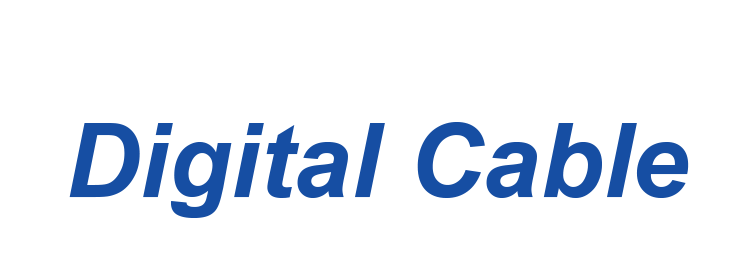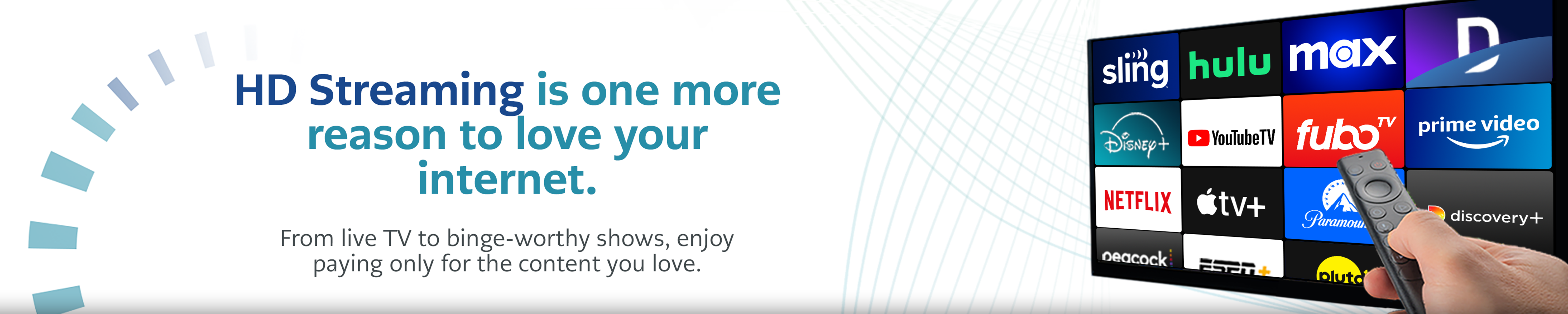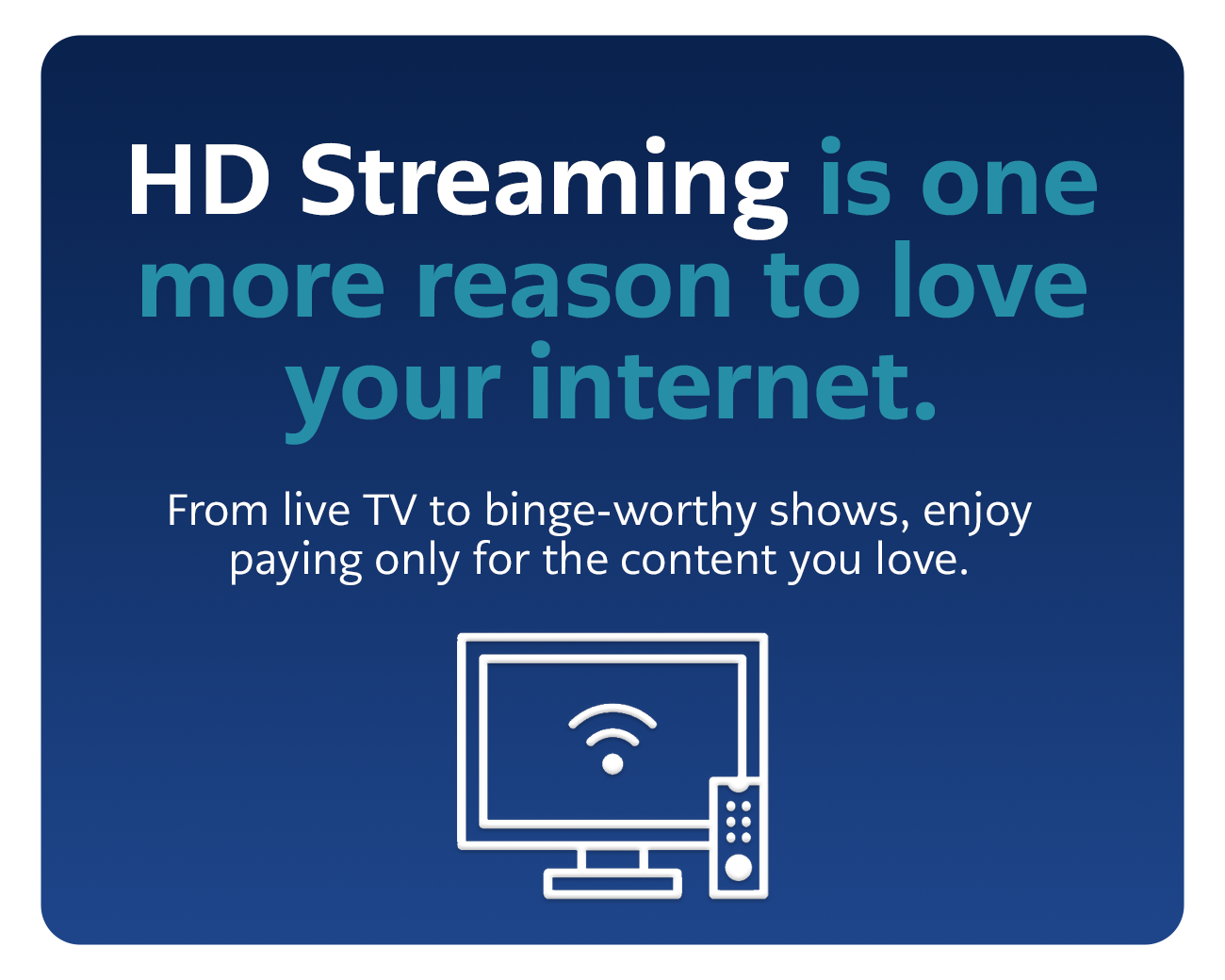1. Get FOCUS Broadband Internet
FOCUS Broadband’s Gigabit Internet is the best way to stream your favorite content with no lag or pixelation.
See Your Options →

2. Find Streaming Devices
Use your Smart TV or pick a streaming device that suits your needs and watch all your favorite content.
Find a Device →
3. Pick Streaming Services
Choose between the many streaming services available, made easy with our Streaming Recommendation Tool.
Pick Streaming Services →
What streaming services do you need?
Take this short quiz to find the best streaming bundle and deals for you.

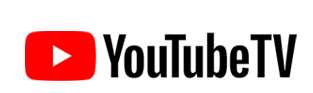




Looking for more apps?
Check out our marketplace and choose from thousands of free and subscription-based apps.
Learn How to Stream Step-by-Step
Learn How to Use Different Streaming Devices & Services
Streaming FAQs
What is Streaming?
Streaming video is any video content delivered over the internet. It can be TV programs, movies, short video clips, previews, etc. Some streaming services air live programming and some do not. Streaming also allows you to enjoy full seasons of some shows.
Do I need internet service to stream video?
Yes, streaming devices and Smart TVs use the internet to play your movies and TV shows. FOCUS Broadband’s Gigabit Internet gives the best possible streaming experience with no buffering or lag time.
What internet speed do I need to stream?
Our 500 Mbps internet speed will support streaming. However, we recommend our Gigabit speeds since the faster your internet speed, the better your streaming experience will be.
Will streaming save me money?
Depending on what services you pick, streaming may save you money compared to traditional cable TV.
Will I be able to see local news, weather channels, and sports channels if I am streaming?
The content you receive will depend on the streaming service you choose. Some streaming platforms offer local news, weather, and sports, and some do not.
Will I still need my cable TV box?
No, that will be replaced by a streaming device or a Smart TV.
Can I record my favorite shows?
Depending on the streaming platform, you may or may not be able to record shows. However, many streaming platforms allow you to access previously aired programming on demand, which makes recording shows unnecessary.
What do I need to sign up for a streaming service?
This process will be very similar to purchasing items online. You will need your contact information, including your email address, and a debit or credit card.
Do I need a computer to set up my streaming account?
No, you can set up your streaming account on any device connected to the internet, such as a computer, laptop, tablet, or even your smartphone.
Device FAQs
What is a streaming device?
A streaming device is a piece of equipment that takes the streaming content from the internet and plays it on your regular TV. Some of the popular streaming devices are Apple TV 4K, Amazon Fire TV Stick, and Roku, and each device includes its own remote control. All streaming devices require an HDMI port on the TV for a connection. If your TV is a smart TV, you won’t need a device because the streaming functionality is built into the TV.
How do I know if I have a Smart TV?
Manufacturers will typically indicate “smart” or “internet-enabled TV” in their branding on the TV’s packaging. You can also check the TV’s menu and settings for any options related to connecting to the internet.
Do I need a Smart TV to stream video?
No, a Smart TV connects to the Internet to get a signal for your movies and TV shows. A streaming device, such as an Amazon Fire TV Stick, Roku, or Apple TV works similarly and can make a regular TV work as a Smart TV for under $50.
How can I stream shows on my streaming device or Smart TV?
When you want to watch shows on your streaming device, you have to subscribe to the streaming service (either the channel or the streaming service such as Netflix), then download the app to your device, open it and sign in, and then select the show you want to watch.
If I buy a streaming device (such as an Amazon Fire TV Stick or Roku), is that a one-time cost or do I have to pay annually?
The devices themselves are a one-time cost. However, you may need to pay for subscriptions to the streaming services in which you subscribe to.
Do I need a separate streaming device for each of my TVs?
If you only watch one TV at a time, you can move your streaming device from one TV to another, but if you have TVs in use in two rooms at the same time, then you will need a device for each one.
Can I use a streaming device with an older TV?
If your older TV has an HDMI port, then yes, you can use a streaming device with it. If there is not an HDMI port, then you cannot.
*The streaming apps shown are not sold or maintained by FOCUS Broadband and pricing is subject to change at any time. FOCUS Broadband does not rate, control, support or provide billing for streaming services mentioned on this page or in the Marketplace. Streaming Marketplace is owned and operated by MyBundle.TV. Questions regarding any service or provider included should be directed to MyBundle.TV or the streaming service provider. As an Amazon Associate FOCUS Broadband earns from qualifying purchases. FOCUS Broadband is not endorsed by or affiliated with Apple®, Amazon®, Android®, or Google®, and all trademarks are those of their respective owners.